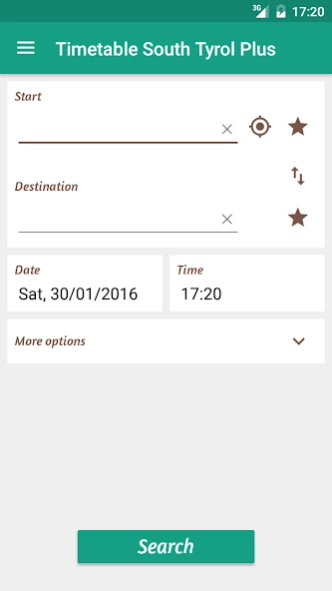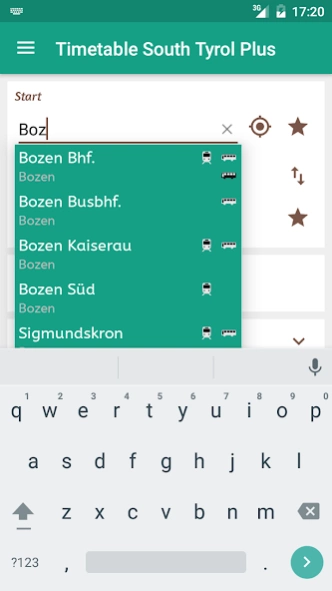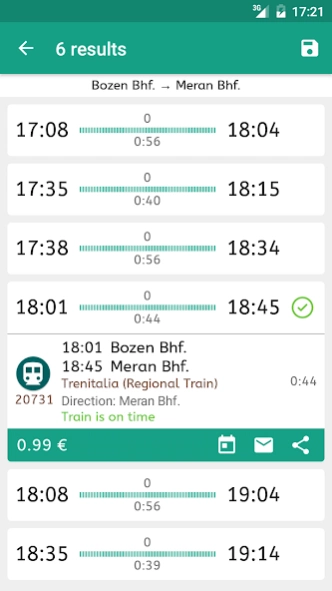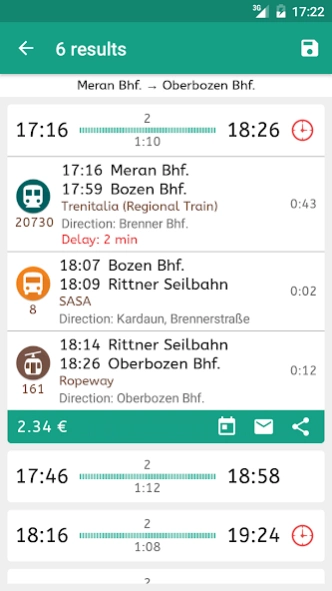Timetable South Tyrol Plus 8.0
Paid Version
Publisher Description
Timetable South Tyrol Plus - Timetables and prices for the public transport in South Tyrol, with widget
Timetables for trains, busses and cableways in South Tyrol!
- Widget with the next solutions for a chosen itinerary
- Latest news and strike announcements, with notification and search feature
- Indication of the ticket price, based on the current tariff level of the "Südtirol Pass", or the price for a single ride or with prepaid card
- Find stations in the surroundings, and display them on Google Maps
- Train delays in real time (only for trains operated by Trenitalia)
- Indication of the train and bus number
- Save the results for later reference, even in offline mode
- Create your own favourite stations list
- Download all timetables for South Tyrol in Pdf format
Differences with the standard version:
* Widget
* No Ads
* Add results to your calendar
* Display stations in the surroundings on Google Maps
Attention: We hereby decline all responsibility concerning the availability and correctness of timetable and station data!
About Timetable South Tyrol Plus
Timetable South Tyrol Plus is a paid app for Android published in the Recreation list of apps, part of Home & Hobby.
The company that develops Timetable South Tyrol Plus is What The Appz. The latest version released by its developer is 8.0. This app was rated by 1 users of our site and has an average rating of 4.0.
To install Timetable South Tyrol Plus on your Android device, just click the green Continue To App button above to start the installation process. The app is listed on our website since 2023-12-08 and was downloaded 9 times. We have already checked if the download link is safe, however for your own protection we recommend that you scan the downloaded app with your antivirus. Your antivirus may detect the Timetable South Tyrol Plus as malware as malware if the download link to com.whattheappz.stfahrplanplus is broken.
How to install Timetable South Tyrol Plus on your Android device:
- Click on the Continue To App button on our website. This will redirect you to Google Play.
- Once the Timetable South Tyrol Plus is shown in the Google Play listing of your Android device, you can start its download and installation. Tap on the Install button located below the search bar and to the right of the app icon.
- A pop-up window with the permissions required by Timetable South Tyrol Plus will be shown. Click on Accept to continue the process.
- Timetable South Tyrol Plus will be downloaded onto your device, displaying a progress. Once the download completes, the installation will start and you'll get a notification after the installation is finished.